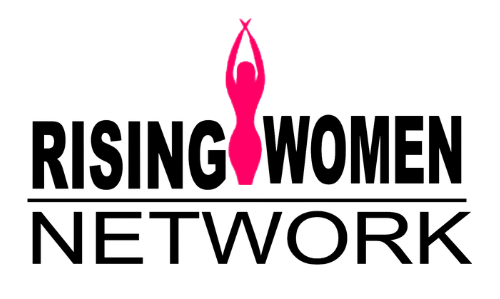Did you know that Instagram has over 500 million active users?
…And over 300 million of them are active every day…?
The number of people who are active every day is staggering. It show how important Instagram is to people as part of their daily lives.
80% of Instagram users live outside of the US so it’s very much a global audience as well.
As with any other platform, it’s important to take a peek every so often into your analytics to see what is working / not working.
What do you need to track on Instagram?
It’s important to know which metrics to keep an eye on when you are measuring your data. Use Instagram analytics tools to track your:
- Follower growth – I know it’s not all about followers but it’s still a useful metric to track. If your followers are not growing then you’re doing something wrong. You may have the wrong content or maybe you’re not engaging enough on the platform.
- Audience profile – What is the breakdown of your followers?
- Likes – When you share great content, you would expect to get interaction on this content.
- Comments – Even better than getting a like is when someone comments on your photo or video.
- Competitors – How are you doing versus your competitors?
- Traffic generated – Not being able to include clickable links within your status updates is a big issue for encouraging and tracking traffic back to your website but you can include a profile link and you can tell people to go to a specific page.
What platform analytics are available?
To get analytics directly from Instagram, you need to move over to a business profile (i.e. Instagram analytics for business). If you go to the settings section of your profile, you’ll see an option to do this. Analytics is then enabled for any future posts. Here’s an example:
The type of information you can get access to includes:
- Impressions – How many people have seen your posts
- Audience profile breakdown – e.g. where your audience are from, what their gender, age are etc.
- Follower growth – View a graph of your follower growth
- Website clicks – See how many people are clicking on the profile link to your website
- Follower details – The average time your followers are on Instagram each day.
Other tools to track Instagram Analytics
There is a range of free and paid-for tools available to help you understand more about the analytics on your Instagram account.
SocialRank – Analyze your followers
SocialRank provides a very good free offering for analyzing your followers on Instagram. It’s important to understand your followers. You might want to engage more with those who have a highly engaged following, or a large following, or who engage with people from a particular location etc.
Take a look at SocialRank and do some analysis. Here are some of the reports you can produce (and export):
- Sort followers by most valuable, most engaged, best follower, most followed, alphabetical or chronological
- Filter users by bio, name or handle
- Filter by location i.e geo distribution of followers
- Hashtag analytics – filter by hashtags used by your followers
- Filter based on account type
- Activity – recently posted, previously posted
- Followers – filter followers based on the number of followers they have (specify a range)
- Compare accounts – compare your account with a competitor (for example).
It has a nice, easy-to-use interface and what I’ve listed above is free. I tried to upgrade to their paid version and no pricing was available and their upgrade process didn’t work!
Iconosquare
This tool provides nice reports and good analytics at a reasonable price. You only have 7 days of free analytics before you have make a decision on upgrading to the Plus ($4.90 per month) or Elite ($14.90 per month) versions.
The functionality provided is as follows:
- Rolling month analysis – View monthly reports on likes, shares, followers etc.
- Content analysis – When you are posting, what you are posting, where you are posting etc.
- Engagement – What content is resonating (or not resonating) the best with your audience
- Optimization – See the tags, filters and timings related to your highest Instagram engagement
- Community – Stats about the people you follow and those who follow you
- Competitors – Track up to 5 competitors on Instagram
- Reports – you can access daily, monthly and annual reports.
Simply Measured
Simply Measured provides quite a good and visually appealing free report as part of the free version of their tool.
Here’s an example report, which shows comments by day/time:
Here is some of the data that is provided with the free report:
- Engagement by photo by tags
- Most popular content types
- Most popular content
- Most active commenters.
The paid version of their social analytics tools (which contains many platforms not just Instagram) starts at $500 per month. Their analytics is always nicely put together with really great reports.
Locowise
Locowise provides analytics for a range of different platforms. There’s a 2-week trial you can sign up for and the Instagram analytics portion of the trial is very useful as part of this.
Here’s the type of information you can get:
- Audience growth levels on a daily basis
- Content engagement for any content you share
- Who is engaging with your content (or your competitors’)
- Demographic breakdown of your followers
- Average engagement rate by day
- Hashtag analytics.
What are you going to do with the results?
Checking your analytics on Instagram is just the start. There are free Instagram tools and paid ones, but you need to do more than just look at your stats… you need to take action so that they have an impact on your Instagram management, too!
Act on the information the analytics tools give you. If you want to increase engagement, look at the hashtags, filters and days / times that give you the highest engagement levels. Use these Instagram tools for your business, and do what they show you has given you the best success in the past. Look at the graphs provided by the tools above to find the best times to post, for instance.
Tracking followers on Instagram can also help you, because if you see that you have a sudden rise in followers, you can try to replicate what you did to make that happen. In the same way, if your follower numbers start to drop off, use analytics and tools to try to identify what the problem is and fix it.
Looking at competitor analytics will help you to understand what is the best content, times to post, who’s engaging with the content etc. All of this will help you to optimize your Instagram content.
Which Instagram hashtags should you use to get the most engagement?
Getting your hashtags right is often the key to good levels of engagement on Instagram. There are some super popular hashtags, like #love and #food, but so many photos and videos are posted with these hashtags that they can get lost in the crowd. Look, instead, at the hashtags you personally have seen success with (the tools above can tell you this). Make sure they are relevant to your industry and your image, but use those that you have already seen some engagement with.
Managing Instagram follower relationships
Many of the Instagram analytics tools we have mentioned will show you stats about your followers and the people you follow. You will find that you have reciprocal relationships (where you both follow each other), and relationships where one person follows the other, but the other does not follow back. Ideally, you don’t want to follow too many people who don’t follow you back, but it’s inevitable that there will be some people like this – perhaps celebrities, influencers, businesses or favorite Instagrammers whose posts you want to see.
Try to engage with the people who you follow – and especially with those you wish would follow you back! You are more likely to get their attention with comments on their posts than with an initial follow notification or even a few likes.
Your brand’s Instagram hashtag
Do you have a hashtag for your brand? If you already use one on a site like Twitter, Instagram is the perfect place to extend it to.
Track all the posts that use this hashtag. Find the most engaging ones and the people who share images using the hashtag, and communicate with these people to create brand ambassadors for your business.
What’s next?
Which Instagram metrics do you want to track? Which of the tools above look the most promising?
I’d love to hear from you!