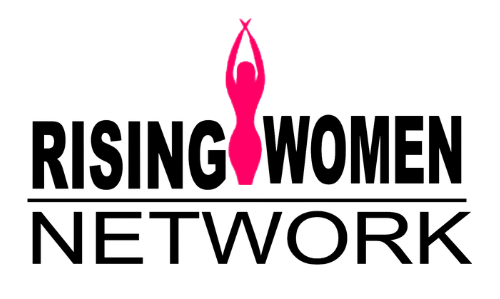In case you haven’t heard, video content is one of the very best ways to grow your business.
But I’m going to assume that, like me, you’ve been hearing all the buzz about video for the past couple of years…and now you’re considering creating more video content for your business.
This is something I’d definitely recommend for almost any business today.
I started my YouTube channel a few years ago, and it’s definitely helped me to make my business more visible. Plus, I’ve booked clients who found me as a direct result of being on YouTube.
Although putting out more video content can be really beneficial for your business, I know it can be daunting in the beginning. So, in today’s post, I’ll share more about how I launched my own YouTube channel — and I’ll give you three simple tips to help you brand your videos right from the start.
Click here to check out more videos on my channel >>
When you launch your channel, it’s a good idea to make sure you’re branding your videos so your content has a similar look and feel to any content you would publish (like blogs and social media posts).
This will make it so your videos stand out and your audience will quickly be able to identify, and decide to watch, your videos as they’re scrolling through busy feeds.
Here are three quick tips you can use to visually for branding your videos:
Stick to a consistent style for your video thumbnails.
You can easily DIY video thumbnails using Canva. In fact, they already have pre-made templates specifically for YouTube videos — all you need to do is, add your own brand colors and fonts.
Once you have 1-2 templates you’ll use for your videos, just go back into Canva when you create a new video and add a photo of yourself (or whoever is primarily featured in the video) to the thumbnail before downloading and adding it to your video.
Videos that include thumbnails with human faces get a lot more views than videos with text-only thumbnails. Since people watch videos to connect with other people, putting your face on the thumbnail is always a good idea.
Choose music that makes sense for your brand.
Music definitely contributes to the experience you have watching a video. So, choose intro/background music that lends itself to the experience you want people to have when they interact with your brand.
If you know me, then you know it wouldn’t make much sense for me to have hard rock music in my videos — because it doesn’t match my vibe.
Picking the right will enhance your message — as opposed to distracting people from it.
Think about where you shoot your videos.
You definitely don’t need to spend hours stressing about this, just give it some quick thought. In general, just like with your music, your “set” should match your message — it shouldn’t distract from it.
Typically, I film videos either at my desk in my home office, or in front of my gallery wall. These two spots make sense for my brand, since I work from home and I’m a designer.
It wouldn’t make sense though for me to film, for example, in a supor-corporate setting or in my backyard.
The best setting for you will vary based on your brand and your message. But it’s helpful to find 1-2 spots where you can film your videos on a consistent basis. This just simplifies things, so that you’re actually able to stick with it and keep creating content from week to week.
Following these tips will help you create a cohesive look and feel with your video content so that even more of the right people can stay connected with your brand and business.
Which tip will you implement first? Share your answer in the comments below!
DID YOU FIND THIS POST TO BE HELPFUL? IF SO, YOU CAN MAKE MY DAY BY SHARING IT ON PINTEREST! 😀
Sharing is caring, after all! 🙂
And I’d really appreciate it, too.
To share on Pinterest, just hover over the photo below and click on the little “P!”

To your Success!
![]()