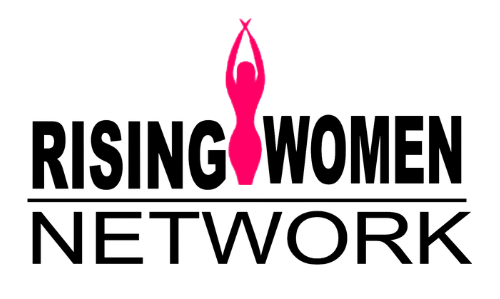As a marketer, promotion is a top concern. No matter what your business or brand, getting the word out about your offering is crucial. There are several components to successful advertising, from understanding your target demographic to making sure this segment sees your campaign. Advertising on Facebook is an option that is well-suited to all sorts of ventures. After all, it’s the most widely used social networking platform around. Chances are good that your potential customers are using it. Plus, Facebook offers built-in tools to assist you in monitoring your ads, reaching a specific population segment and boosting your reach. If this advertising approach is new to you, it’s likely that you have questions.
Here’s what you need to know about Facebook ads to get started.
Facebook Ads Work
Not only does Facebook have more users than any other social media site, but it also has a wide variety of users. People of all walks of life use the platform for many purposes. Some use the site to keep up with friends and family, while others are looking to promote their own ventures. In addition, Facebook is widely used globally, so it’s ideal for those with a large international customer base. Facebook ads have continued to grow over the years, which is a sign that people are having success with this promotional method.
Promotional Tools Are Available
Facebook’s own onboard promotional tools are a convenient resource for helping you to make the most of your advertising strategy. First, however, you must have a strong strategy in mind. Having set goals in mind for what you wish to achieve with your campaign will make it more likely that you will reach your preferred audience and allow you to make a smarter decision about which tools will most benefit you. With Facebook Ads, you can boost your post in order to reach more of your audience, send people to your website or promote your page if you’d like to improve engagement.
Ads Can Be Tested for Performance
With Facebook ads, you can analyze the performance of various ads in order to eliminate the ones that aren’t serving you well. It’s easy to do this with Split Testing. Much like A/B testing, you can run a few versions of an ad and use the performance data to determine which to continue using. The insight gained from such testing is also beneficial for helping you to determine the direction of future campaigns. If you want to know how similar ads perform, stick with no more than three ads with the same content and target demographic. Doing so keeps the sample size manageable and improves the likelihood of reliable results. You can also focus on other criteria such as using the same ad with two different audiences to see which is more receptive to the ad. The important factor is to be aware of your desired results and using that goal to guide your testing.
These are the basics of understanding Facebook Ads. You can now see the ways in which this platform is well worth exploring as a means of effective promotion for your business or brand. Give it a try. All you need are research, planning and exploration in order to run successful Facebook ads campaigns.
Take a look at these basic how-to tips for Facebook ads beginners, and you’ll soon be on your way to creating high-performing campaigns.
Consider Power Editor
A little-known tool that can save you tons of time and frustration if you plan to place a lot of ads is Power Editor. It’s found in the Ads Manager, and it can allow you to have more control of your advertising. For example, you can manage multiple ads at one time, use search filters to navigate them easily and import your ads to Excel for reports.
Choose an Objective
Facebook offers various objectives from which to choose, depending on the goal of your campaign. The beauty of this is that you only pay for the actions taken that meet that specific objective. Some choices include “Event Responses”, “Lead Generation”, “Page Post Engagement” and “Clicks to Website.” There is a description of each option as you hover over them.
Decide on a Spending Limit
When you create a new campaign of your selected objective type, you can then decide whether to set a campaign spending limit. This is truly a helpful option for staying on budget. As someone new to Facebook ads, it’s also a smart way to begin while exploring different promotional strategies.
Develop Ad Sets
There are a number of components involved in each ad set you create. Before going into those individually, there are a few things you should know about the creation of ad sets in general. First, be sure to create specific names for each set. It’s important to use identifying information that will help you set each apart in the future. You don’t want to waste time looking for data on a particular campaign. Also, start with at least two ad sets so that you can compare performance. Gaining performance insight from the very beginning will help to set you on a path of successfully determining what works best for your brand.
Set a Budget
The first step to creating an ad set is to determine your budget. There is a daily limit of $5, but you can choose based on your comfort level. In addition, you also have the option of setting a lifetime budget for your campaign. Here is where you set the length of your campaign, as well. Through trial and error, you’ll soon get a feel for what works.
Target Your Audience
This is where you choose your audience for each ad set. You will find there are lots of options, and you should definitely try a few configurations for testing purposes. Facebook allows you to set general audience parameters based on demographics such as age, location, gender and language spoken. You can get a bit more specific by looking at behavior keywords and interests. Be aware of the Audience Behavior Chart on the right side of the screen. Try to keep the arrow in the center of the green section in order to achieve an optimal target level. You don’t want to be too general nor too specific when narrowing your target. It’s also possible for more advanced users to upload email lists or to create similar marketing sets.
Determine Ad Placement
To start out, you can simply click “Automatic” to allow Facebook’s algorithm to locate your ad. Choosing your own placement type allows you more control and can save money. A suggested option is to start with the basics of “Mobile News Feed” and “Desktop News Feed.” Doing so puts your ads where the majority of users are likely to see them.
Create Your Ad
When it’s time to finalize your ad, you have a couple options. You can choose a post that has performed particularly well on your business page to promote or you can create a new one. When going with a new ad, Facebook can fetch an image from the link you include or you can upload a different one. It’s possible to choose a video instead of a static image. If you’d like to add multiple media, go with Facebook’s carousel option that allows you up to five. Follow Facebook’s image specification recommendations below the uploader for best results.
While there are multiple steps to ad creation with Facebook, it’s a fairly simple process once you get used to it. Have fun with it. Try different combinations to see what works best for your needs.
Are you ready to a higher Return on your investment from your Facebook ads? Get ready for this FREE checklist, I created just for you.
In this Free Step-by-Step Process for Facebook Advertising covers:
- Planning
- Budgeting
- Designing & Copywriting
- Scheduling
- Monitoring
- Analyzing
Companies that advertise on Facebook will spend hundreds or even thousands of dollars per month – but how do you know you’re spending it effectively?
In this checklist, I’ve outlined the best practices you should follow to maximize the ROI for your Facebook Ads.
Download the list now and start running your Facebook Ad campaigns the right way.
PIN THIS BLOG POST ON YOUR PINTEREST IF YOU FOUND IT HELPFUL.
Ummmm … do you know how much I’d appreciate that?
I’d really appreciate it. Like a lot.
To pin on Pinterest, simply hover over the image below and click on the little “P!”

.