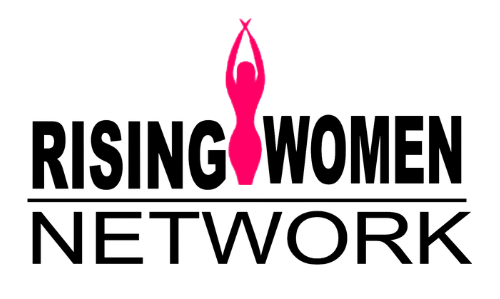It’s just an email signature, right?
People don’t really think much of their email signatures sometimes. Besides, it’s not exactly rocket science. You just have to put all your contact details, then that’s it, “you’re good to go”.
This, however, is the sad thing about it. Although email signature seems as easy enough to make, a lot of people still find it hard to create an effective email signature. This greatly affects the way they do business in more ways than they realize.
Why is your email signature important?
When you send out emails, you open up the lines of communication between you and the recipients of your email. Although it is normal for people to put a lot of focus on the body of their email, remember that even the smallest things count. This includes your email signature.
It gives your recipient the chance to get back to you.
Sure, each recipient can always reply to your email. But what if they would prefer other means of contacting you? What if they believe that what they have to say is so urgent that it has to be coursed through a phone call or a Skype message?
With a proper email signature, you open up all potential lines of communication, making it easier for every single one of your contacts to reach you.
It helps you represent your brand better.
The right email signature would (ideally) bear the same branding that goes with your company. It should use the right fonts and the right colors. Because of this, it also gives you the opportunity to be consistent with the brand you represent, promoting further brand recognition.
It also makes it better for your email recipients to easily relate certain colors and symbols to your brand. If, for example, they see the same prominent colors on your email signature and your website (which, of course, they can find through your email signature), they are better able to connect the two as part of a single brand.
It adds legitimacy to the business.
When you pay attention to how your email signature appears and what pieces of information goes with it, you also add legitimacy to your business. Remember when people still sent out traditional business letters? The use of a letterhead somehow makes your letters look more official. This is the same thing that your email signature does.
When you have a complete email signature, it makes it easier for every email recipient to trust you and the brand your represent. The moment you miss out on any important piece of information, it could send a message that you are not as transparent as you claim. People may also think that it is not as convenient to connect with you.
Seeing how much your email signature can actually do for you, it’s time to pay closer attention to it and everything that goes with it.
How do you create an effective email signature?
So how do you make your email signature as effective as possible? Here are a few tips that would help you figure out whether the one you’re using now needs to be changed or improved. Use this as a checklist of all the things that truly matter when it comes to email signatures.
Make sure it isn’t overwhelming.
Look at that email signature. Is there a lot of white space around it? If you seem to have a surplus of white space, then this only means that you’re doing things right.
A lot of people feel compelled to fill every inch of space around their email signature. But with so much going on within a small amount of space, making your email signature visually overwhelming will only take your recipient’s focus away from the important information you have to share. So stick to what’s important and forget about those glittering pictures and loudly printed quotes.
Make sure there is clear hierarchy.
Remember that in most languages, people read from left to right, from top to bottom. Because of this natural reading process, you also have to make sure that you create a visual hierarchy that corresponds to this.
Your name should, of course, take most prominent place in the hierarchy, which means that it has to be visually heavier than all the other elements. In case you want to save up on space, might as well use a pipe (the | symbol) or a slash to separate different pieces of information given in a single line. For example, you can say that you’re the Founder of ABC Company by writing “Founder | ABC Company”.
Experiment with contrast.
Ever noticed how any form of contrast will always draw your eyes into a certain point in a design? This makes this technique an effective way of drawing attention to a certain point on your email signature as well. You can use contrasting fonts or colors to make a few things on your email signature pop.
Of course, you also have to know the difference between good contrast and bad contrast. Don’t use too many fonts and colors – that’s too distracting. Stick to 1 to 2 colors and 1 to 2 fonts. Of course, you also have to make sure that all these would be aligned to your branding as well. If your brand uses the colors red and blue, that’s enough contrast for your email signature – there’s no need to add greens or yellows.
Stick to your branding.
Since we already mentioned branding in the previous tip, I might as well go ahead and explain how this works.
Remember that your email signature shows what your role is in the brand you represent. This means that your email signature itself should also represent the brand you carry. If your brand has specific colors, try to use them in your email signature. If your brand has a specific font that it uses in all company correspondence, the make sure you stick to that as well.
There are also times when some brands are known for their motto – use this on your email signature, but not in a way that it overshadows other more important elements. You can also place your logo on one side of the signature.
Make sure you have complete information, but not too much.
What are the most important things you should add to your email signature? Of course, you have your name, your company name and the position you hold, as well as your contact information. Make sure you can fit all these in around 4 lines, with a max of around 72 characters per line. This ensures that your recipient has enough reading room.
Make sure you are careful about the information you provide as well. Although you would want people to have as many options as they can in contacting you, putting in too much will also get you into trouble. If, for example, you place your personal mobile number, make sure you are ready to expect calls from clients any time of the day (or night). Wouldn’t want to entertain Skype calls at odd hours, but would prefer messages through your email? Then think twice before putting that in.
Think twice about using vcards.
Sure, it’s very convenient for your recipient to receive a Vcard the first time they get any form of correspondence from you. This ensures that they can save your contact information more efficiently. However, if you use this format every single time, it can get pretty annoying for anyone receiving it.
Vcards can also appear as attachments on emails, so it can get scary for people who are unaware of what a vcard is. Remember that although it can be easier for a few people, you would have to think about the majority. Skip the use of vcards to make it less complicated for less technical recipients.
Do you really need that confidentiality clause?
Although some big businesses have gotten into the practice of adding a confidentiality clause below their email signature, this does not mean that you have to do the same thing. Do you really think your email recipients will be reading all that fine print?
Besides, maybe it’s better if you discuss confidential issues personally or through other means other than through an email conversation. If there is no other choice, then you can probably add a short confidentiality notice on specific emails, but not on every single one of them. This only adds to the clutter.
Are social media icons a must?
This could be a tricky one. On one hand, some people would tell you that social media details will only add to the clutter. On the other hand, social media is a great way for your email recipient to find out more about you and your brand. So how do you decide if you need to include this?
If your brand is very active on your social media profiles, then by all means, add those social media icons. Just make sure your social media profiles are something you are actually proud of. Ensure that you have valuable content. If you are still in the stage of building your profiles, or are barely available on these social media networks, then forget it.
As small as these email signatures may seem, they add value to every piece of correspondence you send out. This is why you have to be careful about how you build and present your email signature. It’s not something that you should just dismiss as unimportant. Remember that one false move on your signature can be one point deducted from your own and your brand’s appeal.